
Filed under: Web Design
How To Choose a Showit Template (Beyond Just the Design) for Photographers & Creatives
Wondering how to choose a Showit template? It might seem like a simple decision. You scroll through a few pretty designs, find one that makes your heart skip a beat, and click buy. But as photographers and creatives, we know our websites need to be more than beautiful, they need to work hard behind the scenes to connect with the right clients, tell our story, and make booking us an easy yes.
We’ve worked with enough photographers and creatives to know that the template you start with can either set you up for success or leave you feeling stuck and frustrated. The best choice comes from looking beyond just the aesthetics and understanding how your site will function, grow, and bring your business goals to life.
Hi, I’m Chelsea, a Showit Design Partner and founder of Lennox Creative Co. We help photographers and creatives build beautiful, strategic websites that attract their dream clients and make running their business feel easier. Want it done for you? Our Website in a Week service delivers a custom-looking site, designed and launched in just one week. So, if you’re ready for a site that’s both stunning and smart, take a peek at our portfolio or reach out. We’d love to help bring your vision to life.

Know Your Ideal Client and Their Journey
The first step in how to choose a Showit template is understanding exactly who you’re designing for. A website is not just for you, it’s for your audience.
Ask yourself:
- What does my ideal client value most when hiring someone like me?
- How do they typically find and interact with websites in my industry?
- Are they skimming for quick info or reading in-depth stories?
- Do they need clear pricing right away, or do they want to see a portfolio first?
If you’re a wedding photographer, for example, your ideal client may be busy planning a large event and visiting multiple vendor sites in one sitting. They’ll appreciate a streamlined navigation, quick-loading galleries, and prominent contact forms. On the other hand, if you’re a brand designer, your clients might expect a more immersive, storytelling-driven experience with detailed case studies.
Your template should be set up to guide your visitor naturally toward taking the next step, whether that’s filling out a form, booking a call, or browsing your portfolio.
See our top picks for Showit website templates designed with photographers in mind. Explore the styles and features we’re loving right now.
How to Choose a Showit Template by Prioritizing Function Over Aesthetics
It’s tempting to choose the template that looks the most “you” right away. But just like a camera needs the right lens to create the images you envision, a website template needs the right structure to support your business goals.
When comparing templates, look at:
- Page layouts: Do they give you room for all the sections you need without cramming?
- Navigation: Is it clear and intuitive?
- Mobile design: Does it adapt beautifully on phones, where most visitors browse?
- Built-in pages: Does it include blog layouts, contact pages, or service breakdowns?
A template that looks minimal but lacks room for details may leave you frustrated later when you realize you need to add more content. Choosing function first ensures your site can grow with you.
Learn 6 practical tips for creating a website that connects with your audience and turns dream visitors into booked clients.

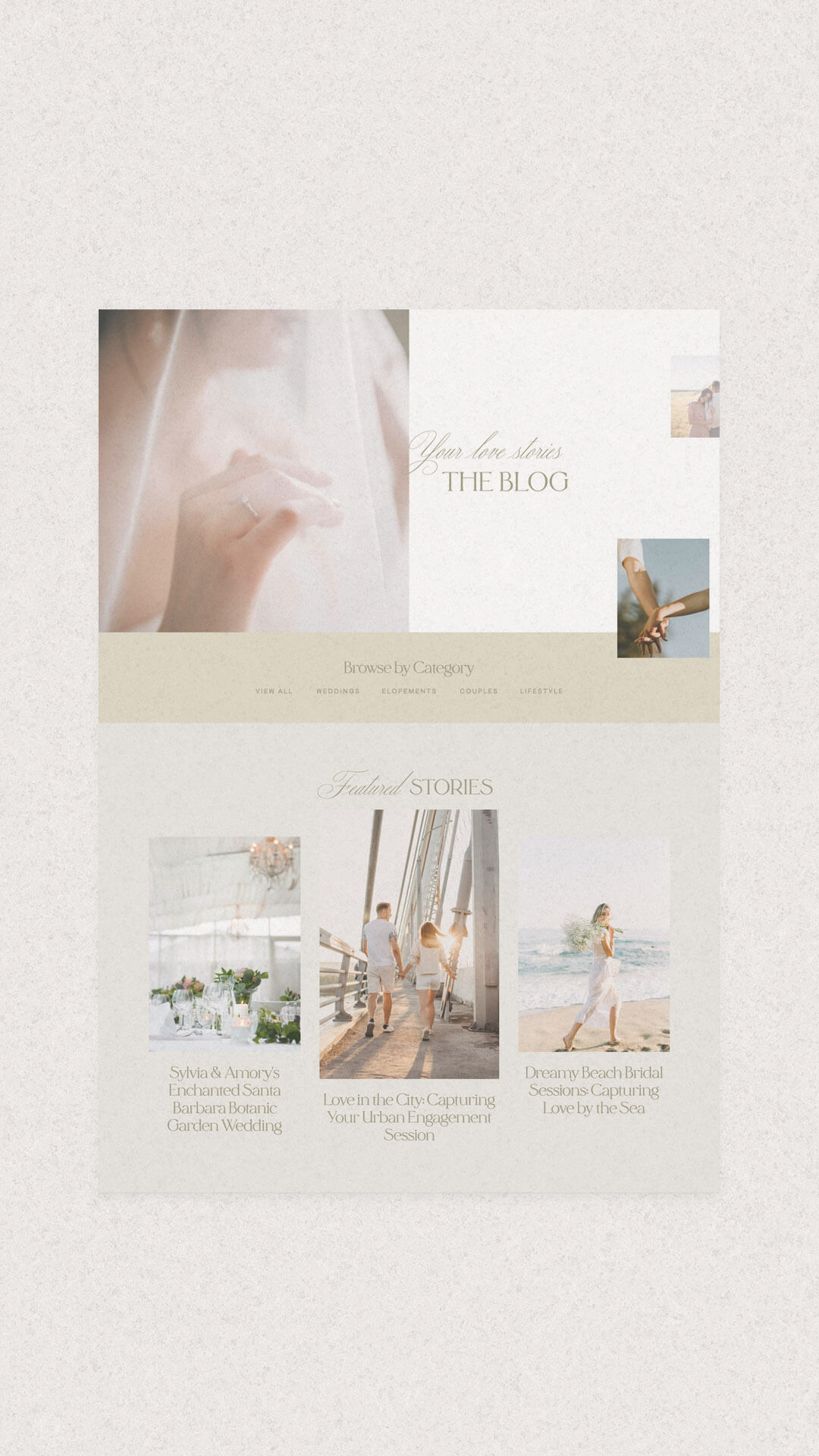
Evaluate Built-In SEO Features
Your design may wow visitors once they find you, but SEO is what helps them discover your site in the first place. When you’re choosing a template, check that it has a clear structure for headings, space for page titles and meta descriptions, and blog layouts that are easy to read. You’ll also want the ability to add alt text to images without breaking the flow of the design.
This includes:
- Clear heading hierarchy (H1, H2, H3 tags in logical order)
- Space for keyword-rich page titles and meta descriptions
- Image placeholders with alt text capability
- A blog layout optimized for readability and search
If SEO feels overwhelming, we’ve broken down common SEO mistakes photographers make so you can avoid them from day one.
Assess Customization Potential
Even though Showit lets you change just about anything, not every design will automatically fit your work. The real question is, does the template work with your photography style and content?
Think about things like:
- If your images are light and airy but the template uses a lot of white text over photos, will that text still be easy to read?
- Does the layout give your portfolio room to shine with full-width image sections, or will you have to adjust to fit your best shots?
- Do the galleries fit the orientation you shoot in most (vertical or horizontal)?
- Is there enough space for the amount of copy you need without making the page feel too busy?
Starting with a design that already works well for your aesthetic and content will make customization faster, easier, and more cohesive.
Understand the key differences between a template website and a semi-custom design so you can choose the best fit for your business goals.

Putting It All Together
When it comes to how to choose a Showit template, the perfect fit balances beauty, strategy, and ease of use. It’s about finding a design that speaks to your ideal client, functions seamlessly, supports your SEO goals, and gives you the freedom to evolve your brand over time.
Skipping these considerations can lead to wasted time and missed opportunities. But when you choose with intention, your template becomes more than just a design, it’s a tool that works for you around the clock, attracting and converting your dream clients.
If you’d rather spend your time booking dream clients than wrestling with the wrong design, browse our Showit templates for creatives and start with a template built to work as beautifully as it looks.
How To Choose a Showit Template That Works For You
Choosing a Showit template is about so much more than picking a pretty design. It’s about setting up your business for growth, creating an intentional experience for your visitors, and making sure your site works just as hard as you do. When you know your ideal client, prioritize function over flash, consider SEO from the start, and choose a design you can truly customize, you’re building more than a website, you’re building a foundation for lasting success.
Feeling a little overwhelmed? If you’d rather skip the DIY stress and let us handle it for you, our Website in a Week service is the fast-track to a custom-looking, conversion-ready site.
If that sounds like a dream, let’s chat about your goals and how we can bring your vision to life. Reach out to get started, or come say hi on Instagram and get design tips, inspiration, and behind-the-scenes peeks at what we’re working on.
Next Post
Previous Post
Launching your Showit site just got 10x easier
You’ve got the template, now let’s actually get it live. The Ultimate Showit Setup Checklist walks you through everything from customizing your site to connecting your domain, so you can launch with confidence knowing nothing’s been missed.
You may unsubscribe at any time. Read the Privacy Policy for more information.